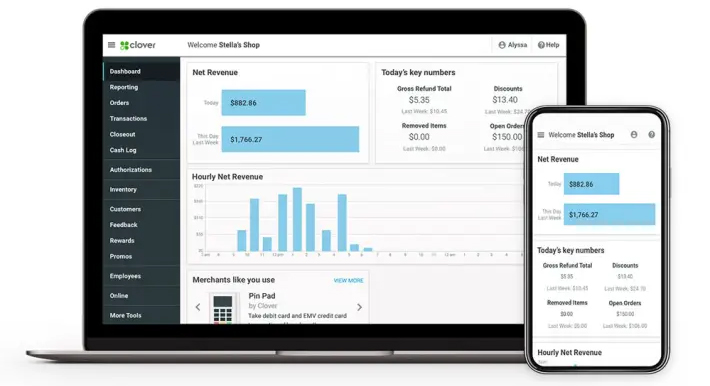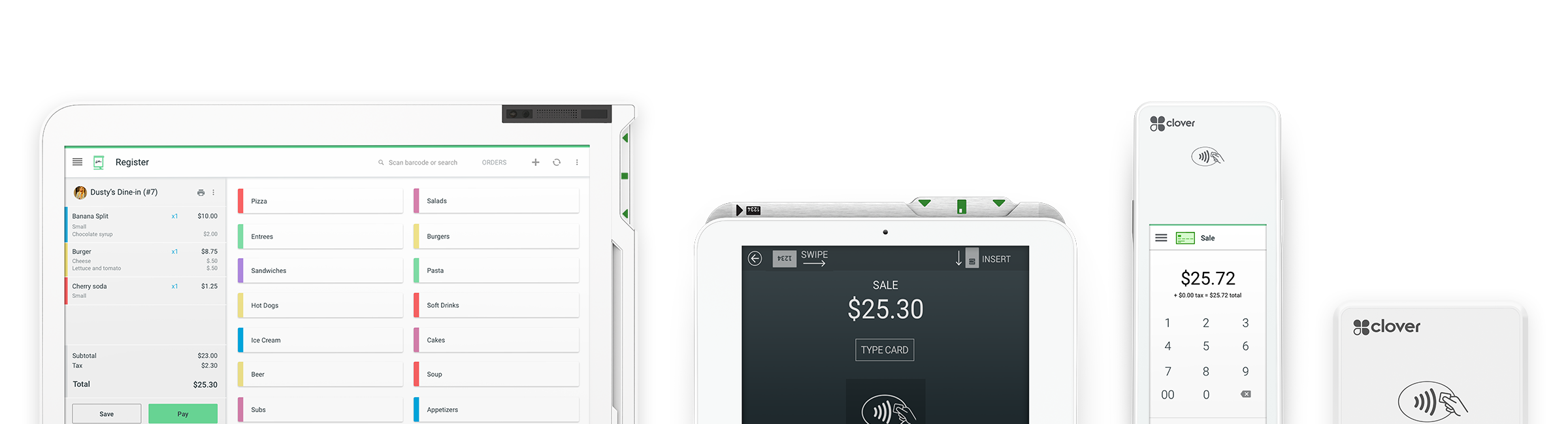
HARDWARE FEATURES
Touchscreen & Card Reader
- 11.6” high resolution touchscreen attached to a 11”x7.5” base plate
- 3.5mm audio jack for talk-to-text / ADA compliance
- Encrypted card swiper built into touchscreen display
- Fast focusing camera for barcode and QR code scanning
Receipt Printer
- Quick speed thermal receipt printer (6.89” x 6.89” x 6.94”)
- Four USB ports smartly hidden under the thermal printer for peripheral expansion
- Coordinated cash drawer (16.54” x 16.54” x 4.25”)
General Hardware
- Brushed aluminum touchscreen display with white glass accents
- Patent-pending swivel arm rotates screen 180o from landscape (merchant view) to portrait (happy customer view)
- Ethernet and WiFi enabled
- Single power source for display, thermal printer, and cash drawer
- Optional peripherals such as kitchen printers, hand held barcode scanner and
- integrated weight scale
- 1 year warranty
APPS & ANALYTICS
Clover comes pre-configured out of the box, but we don’t stop there. Since it was built on an open platform, your business can expand its capabilities by downloading apps and features from the CloverTM App Marketplace. Tap into the growing community of developers who are constantly adding new apps and features to the Marketplace that can help streamline and grow your business. Some of the current features include the following:
Tables App
Full service restaurant management. Configure number of seats, send orders per guest, assign and transfer tables between servers.
Happy Hour
An auto-discounting App. Configure drink or food specials based on time of day or days of the week.
Notes
A fun App that serves as a virtual sticky-note for employee reminders.
Customer Focused
- Customer record with name automatically created upon card swipe
- If the receipt is emailed or texted, phone information is attached to the record as well
- Email, physical address, and other information can be stored and collected
- Associated order history details can be easily retrieved, searching by name or phone number