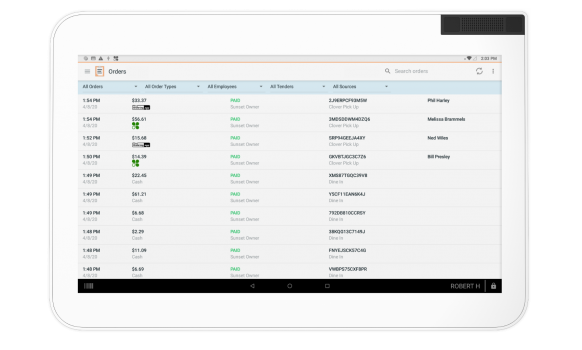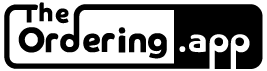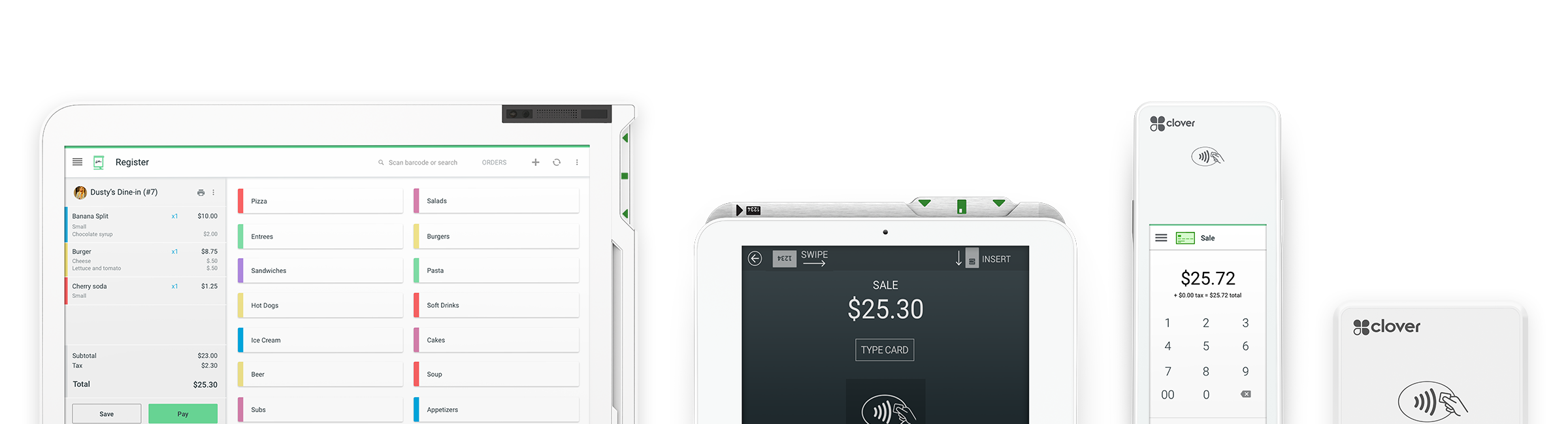
SPEEDY SET‑UP
We’ll build your online ordering page for a website. It will also show up automatically in the Clover mobile app.
DINE‑IN OPTIONS
Allow in-person guests to safely order and pay from their mobile devices.
NO SUBSCRIPTION FEES
We set up and process your online orders with no extra fees so you can maximize your bottom line.
SAFER PICKUP
Enable contactless, easy, and safe curbside pickup with our online ordering system.
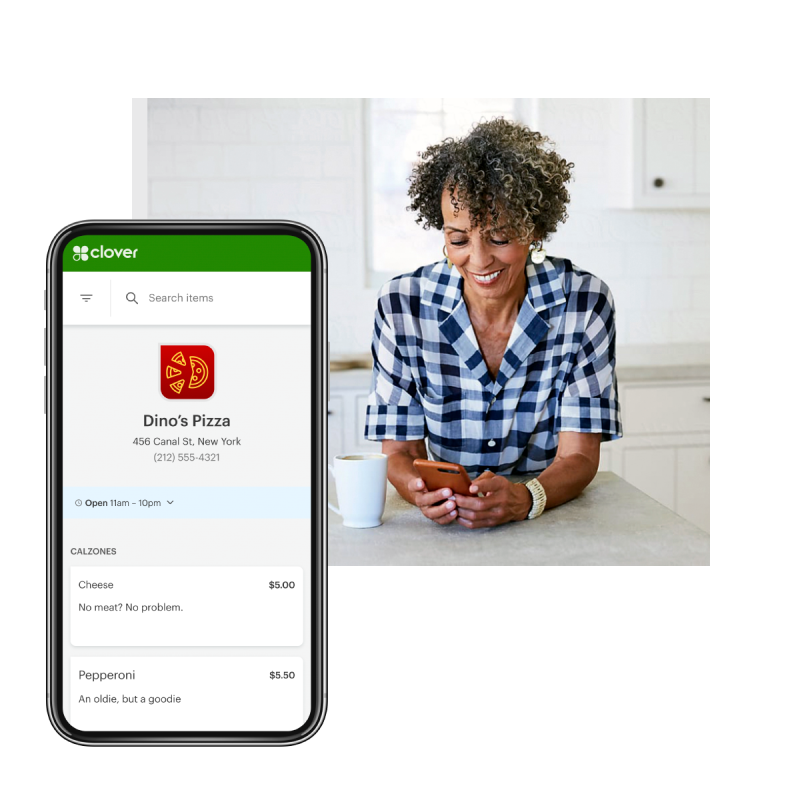
Ready to get started with Online Ordering?
- Step 1. Pick your Clover POS system?
Connect with sales to design the right Clover configuration that fits your business needs. - Step 2. Prepare your menu for online orders
While you wait for your device to arrive, create your menu web page on the Clover Dashboard with just a couple of clicks. - Step 3. Enable online ordering
Confirm your business and operational information, such as your address and service hours, are up to date. - Step 4. Let your customers know you’re open for business
You’re ready to tell the world! Promote your new online ordering page on all your communication channels: restaurant signage, website, social media, and emails. - Step 5. Watch the orders flow in
Receive—and fulfill—orders from customers both existing and new as they begin to find you online.